Blogs > Gluten Free Land > GFL Mobile on iPhone
GFL Mobile on iPhone
This blog post describes how to access the Gluten Free Land mobile website on your iPhone or iPad. It allows you to search for places nearby that sell gluten free food. This guide applies to all versions of iOS, but may look a little different to your device if you aren't using the recently released (Sept 2013) iOS 7.
To begin, open your web browser "Safari" which has a compass icon.

Next, type glutenfreeland.co.nz into the address bar at the top of the screen. You will automatically be taken to the Mobile version of Gluten Free Land, as shown below:

To find something nearby, simply tap on one of the grey buttons. (You will be asked for permission to share your location).
Tip: You can toggle between the Full and Mobile versions of Gluten Free Land using the links at the top right.
To make it much easier to visit Gluten Free Land again in future, simply look for the row of icons at the bottom of your screen. If they're hidden, scroll to the top of the website to make them appear.
Now click on the icon that has a box and an arrow. This should bring up a popup menu, similar to the one shown below:
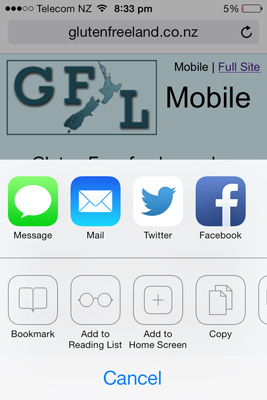
Now simply select "Add to Home Screen" and an icon will be saved to your homescreen for easy future access, like this:
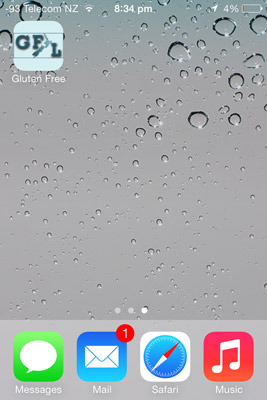
Posted by Rory on Oct 15th, 2013 under Gluten Free Land
| Permalink
| Comments(0)
| ![]() Tweet
|
Tweet
| ![]() Facebook
Facebook



Comments(%numComments%)
Loading...